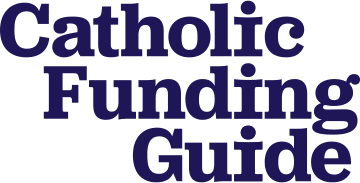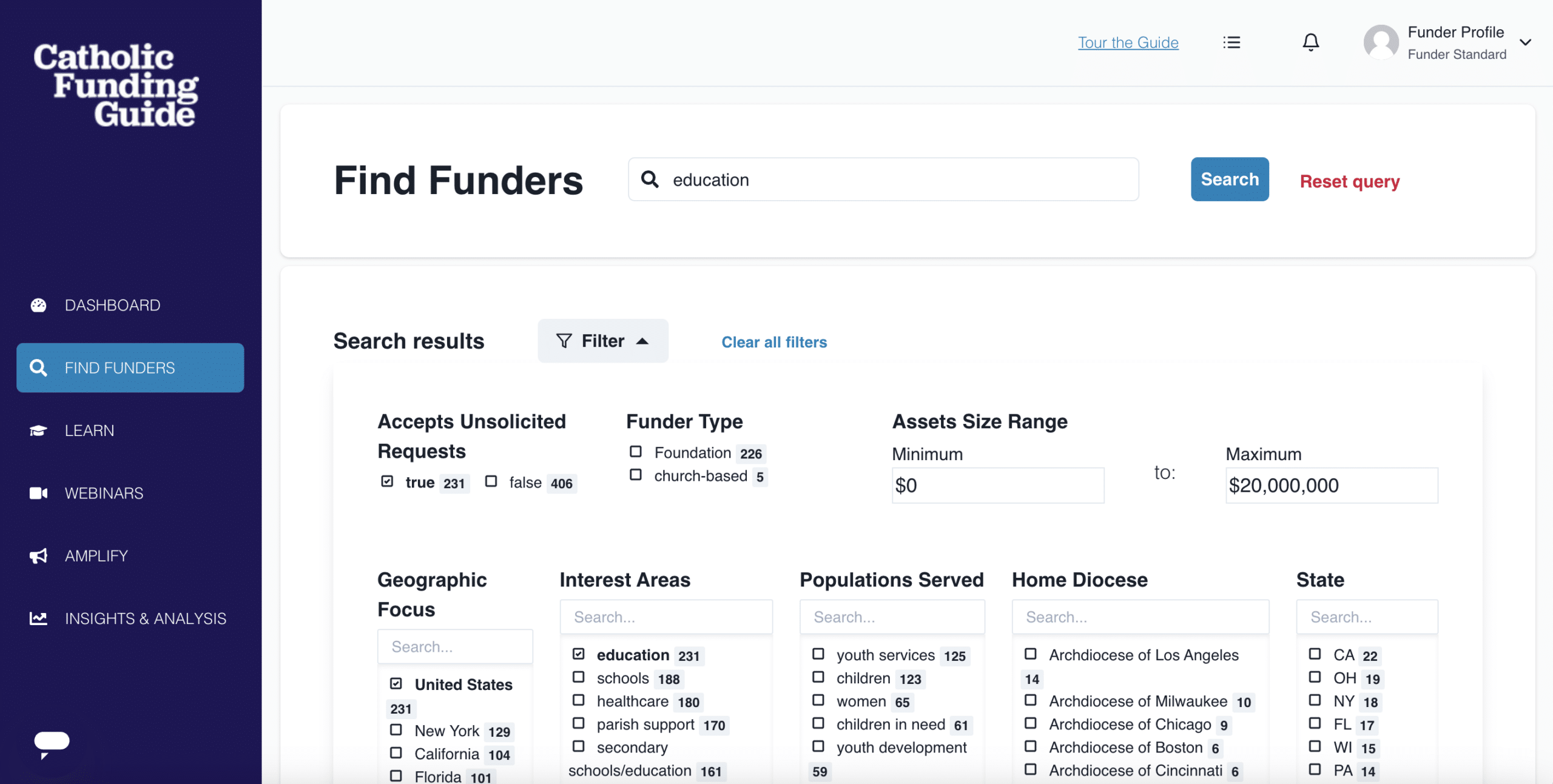The expanded features in the Catholic Funding Guide ease the process of identifying funders for your next project. Let’s explore how a few of these key features work so you can jump right in and begin your funding journey.
1. Know Your Keywords
The success of your search is directly tied to how well you describe your funding need. Choose keywords for your search based on these categories:
- Area of interest – What type of project or program are you trying to fund? Examples include education, social services, housing, etc.
- Population served – Does your program serve a specific segment of the population? Examples include the elderly, youth, families, women, etc.
- Geographic region – Does your program serve a specific community or region? List the city, state or region where your program is making an impact.
2. Search with Keywords
One click onto the Find Funders page will reveal the search field at the top of the page. Simply type the keywords you determined in step 1 into the search field and review your results.
3. Filter Your Results
The Find Funders page provides multiple options to organize, filter and narrow your search.
Directly above the search results, you will find a “sort by” button, from which you may sort your results by funder name, date of update, total assets, and total giving.
The menu options to the right of the search results provide various filter options, including:
- U.S. Diocese: A drop-down menu provides an alphabetical list by archdiocese, then by diocese. When a diocese is chosen, the number of search results will appear in parentheses. This filter corresponds to the diocese where the funder is located, but not necessarily the geographic region for their funding.
- Accepts Unsolicited Requests: This option may be used to omit the funders who utilize an “invitation only” application process so you can focus your efforts on funders with an open process.
- Funder type: Filter options are provided as Foundation, International, Church-based, and Religious/Fraternal in case you would like to limit the type of funders that appear in your results.
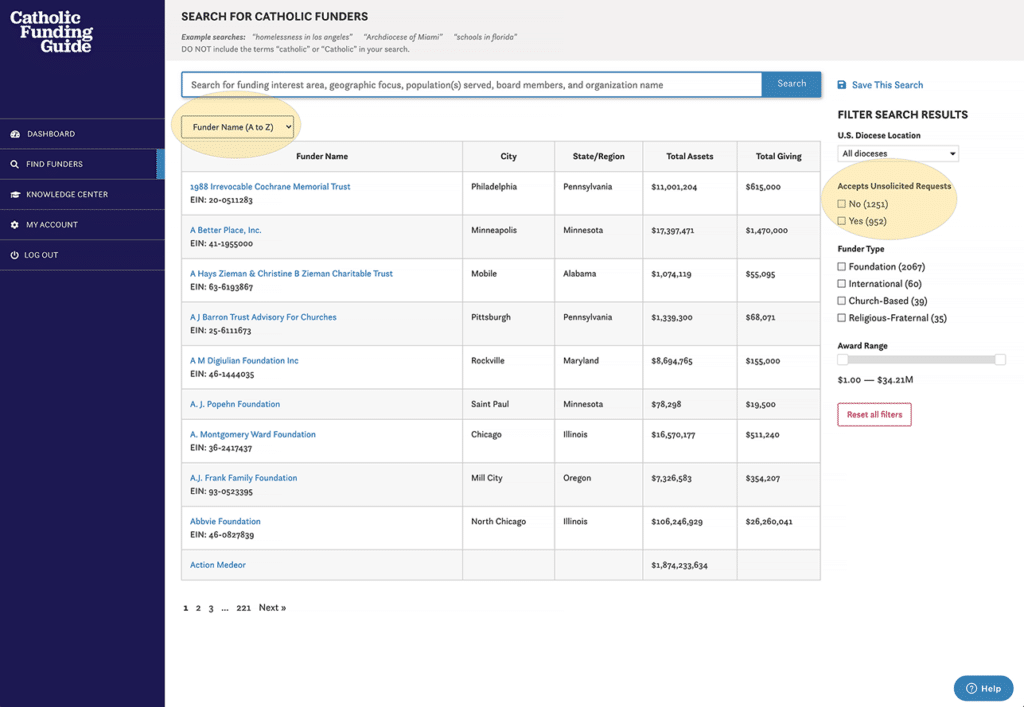
4. Find the Best Prospects
The search tools in the Catholic Funding Guide help you drill down your results until you have a manageable list of the top five to ten prospective funders to pursue further.
In the example below, a simple search for “schools” presents 200 results. As indicated, the total number of results is viewed by combining the number of “yes” and “no” results under “Accepts Unsolicited Requests.”
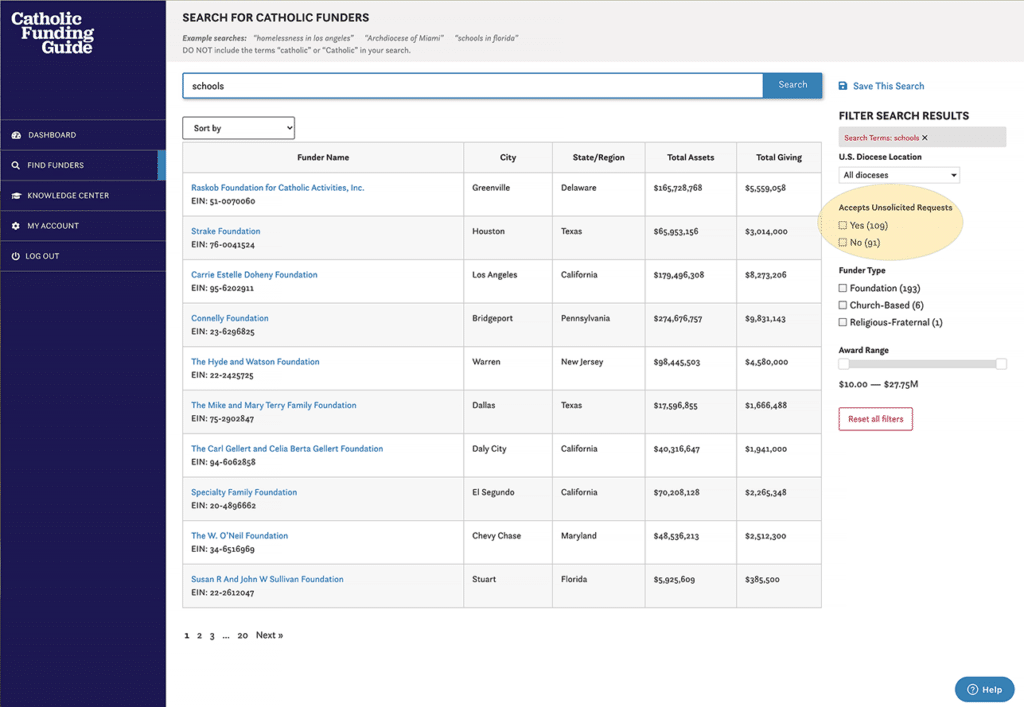
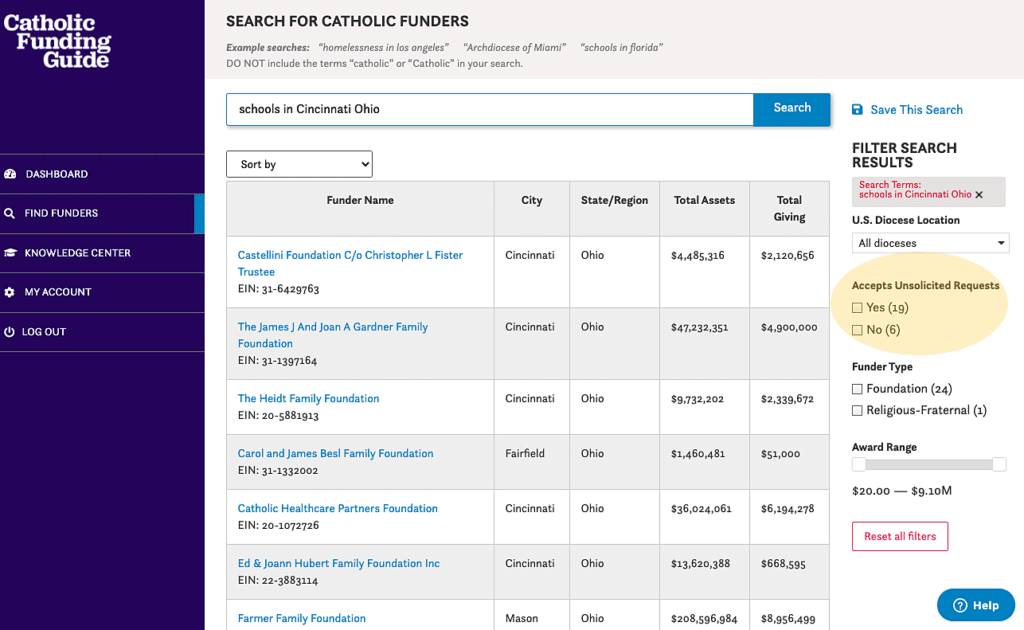
5. Save Your Search Results
To keep track of your new list of prospective funders, just click on the “Save This Search” button located in the upper right corner of the page and choose a name for your search results.
6. Build Your Prospect Dashboard
All saved searches will appear on your Dashboard page, as shown below:
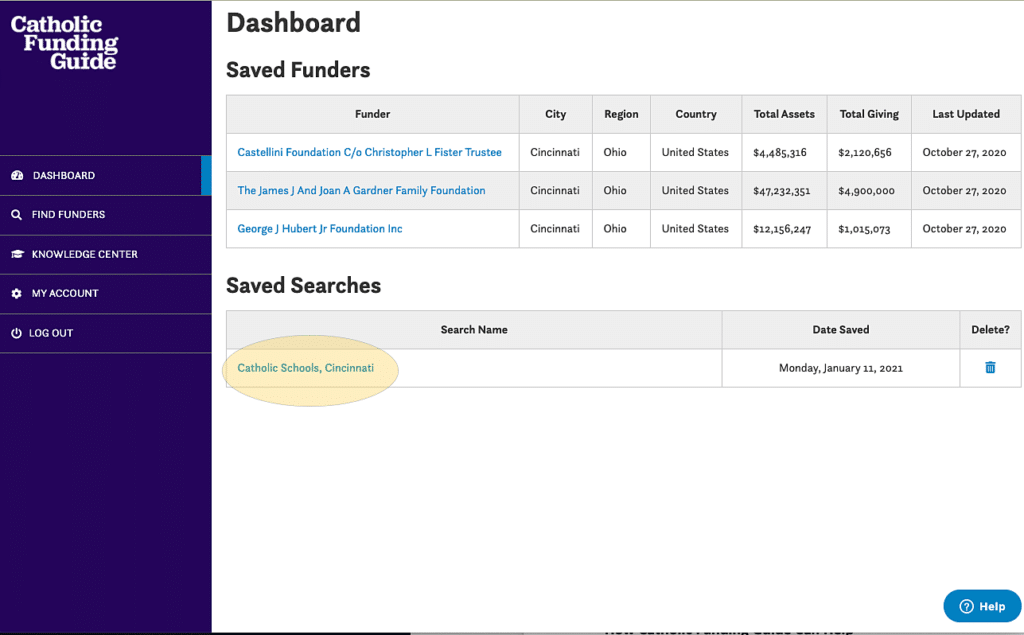
7. Save a PDF for Sharing
Your dashboard is always available to you online, but what if you need to share your prospect list through email or as a hard copy report? Simply use your web browser to select the “print” option, and then choose a printer on your network, or “save to PDF.”
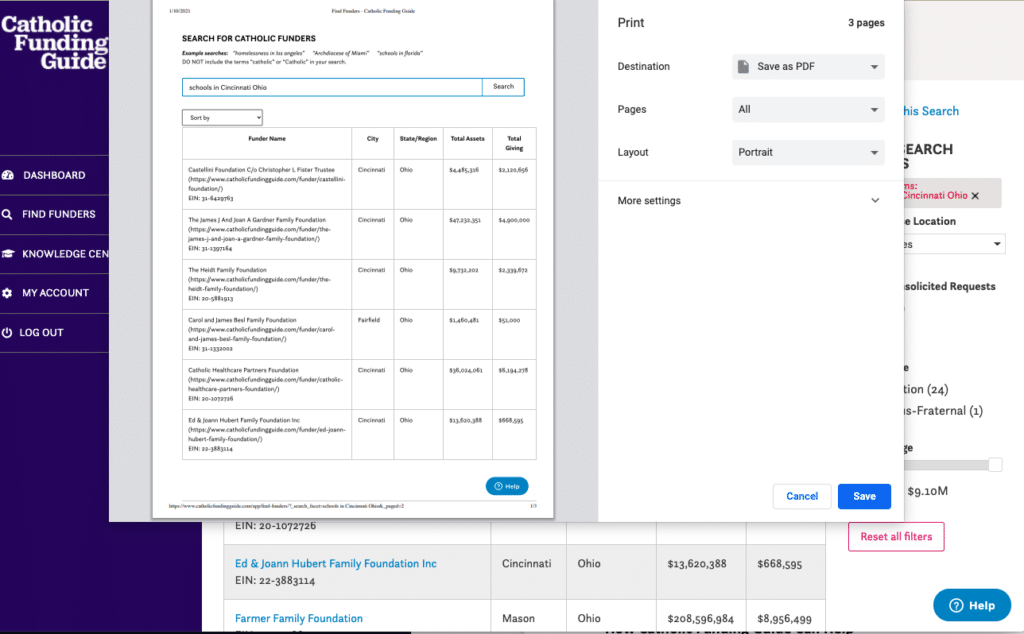
With these helpful tips, you are now equipped to begin your journey to find funding for your Catholic project or organization.