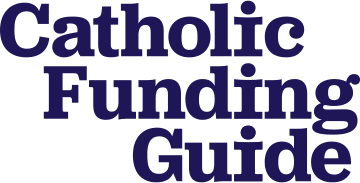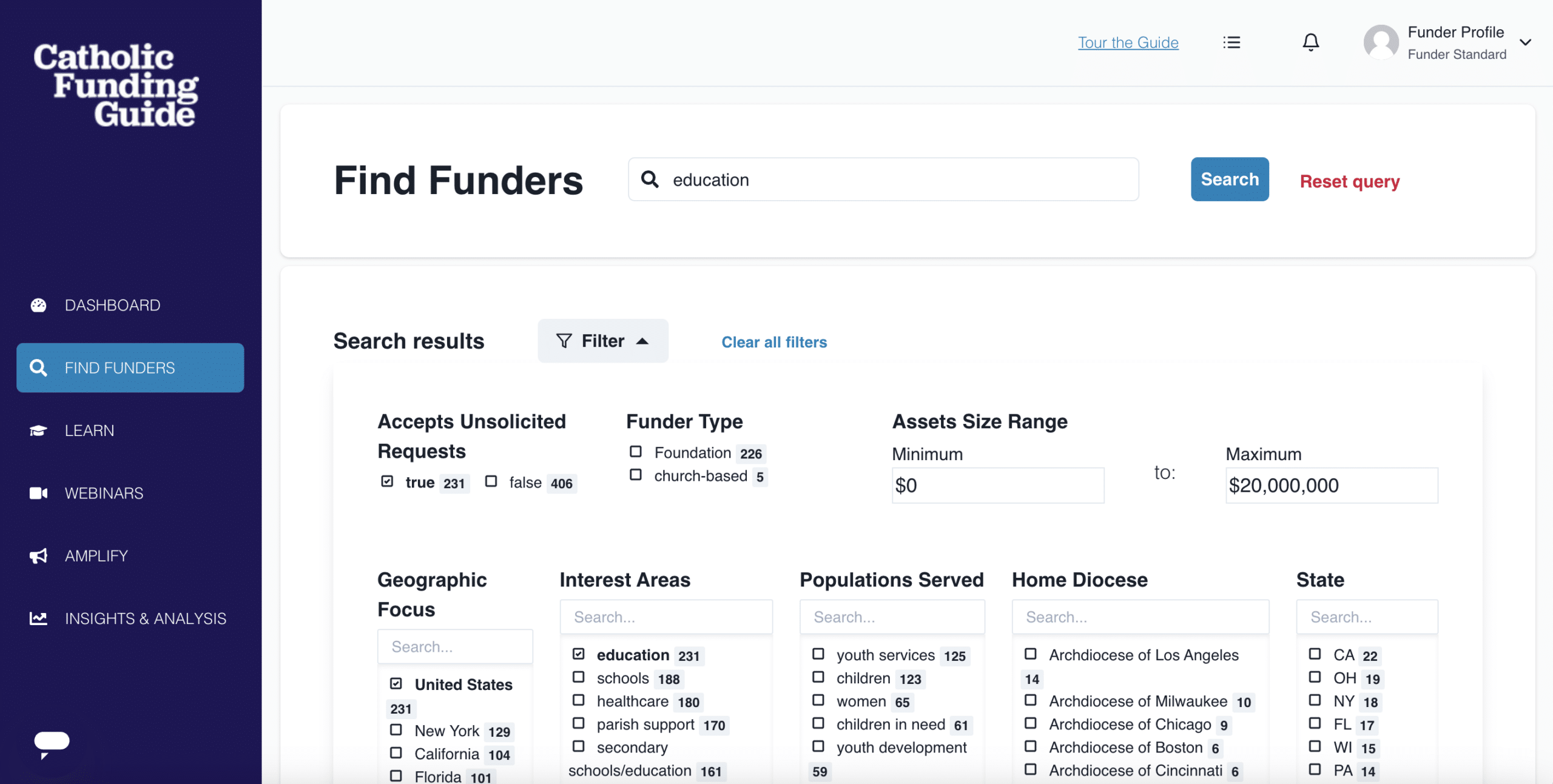What Is Amplify?
Amplify is a platform on the Catholic Funding Guide that creates an opportunity for funders and grantseekers to connect. The platform allows grantseekers to post projects in need of funding. Funders can search the platform for projects in their interest areas.
The projects in Amplify are aligned with Catholic social teaching and are specifically geared towards Catholic and Catholic-inspired funders, making it easier to find one that may be relevant to your funding priorities.
Amplify uses a search bar and filters to help you narrow down your options as you look for a project to fund. When you find a project that catches your interest, you can read details about the project and organization, and reach out to the grantseeker directly. This can save you time you would normally spend reviewing grant applications.
Identify Your Amplify Goal
Before you begin searching on Amplify, it’s helpful to specify what kind of project you’d like to support. Articulating a goal will make it easier to navigate the projects in Amplify.
Here is an example of an Amplify search goal:
Support a Catholic education project in California.
Once you have a clear goal, you’re ready to search the platform.
Use the Search Bar & Filters to Find a Match
You can search Amplify in three ways: using the search bar, using the filters, or using both together.
To use the search bar, type a keyword and watch the projects filter as you type!
To use the filters, click on the options you want to select, and drag the bar under “funding goal” to designate the amount range you want to search.
Filters include:
- Interest areas
- Populations served
- Geographical focus
- Funding goal
You can also search within the filters. For example, if you typed “hunger” into the main search bar and want to narrow the results by location, go to the “Geographical focus” filter and type “Michigan” in the filter search box. Then click the checkbox next to the “Michigan” filter that will appear below the input box.
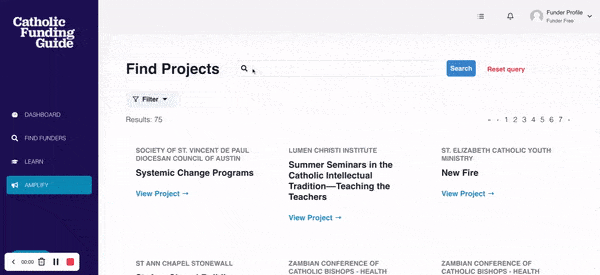
Quick Tips for Better Results
Are you struggling to get good results? Or maybe the “No results” message is appearing as you search? Here are some tips you can try:
- Use synonyms of your keyword.
- Use a less specific keyword. While it’s unhelpful to be too vague, being too specific with a very long or detailed keyword can prevent results from showing. For example, typing “homeless ministry” will showcase results, whereas “large homeless ministry in the northwest” will not.
- Clear the funding goal filter to search all amounts. Submitting an Amplify project differs from a formal grant proposal, so organizations may enter the entire project budget or the entire amount to be raised as the funding goal. Especially for those with larger-scale projects, they may expect that amount to be funded through numerous sources.
- Clear the search and filters because the query will persist if you don’t. If you already spent some time searching and are starting a new search, click “Reset query” to the right of the main search box to get accurate results.
- Use filters and the search box together to narrow your results.
How to Choose a Project
Once you have search results to browse, click on a project to see the details.
Within each project, you’ll see:
- Name of project
- Project summary
- Funding goal
- Outcomes or milestones
- Interest areas
- Population(s) served
- Geographic focus
- Organization contact information
- Organization details, such as mission statement and annual budget
These details will help you determine if a project seems to be a good match for your philanthropic goals.
If the details are compelling and you feel a project might be a good fit, it’s time to reach out to the grantseeker. You can do this in three easy steps:
- Click on the project that interests you
- Scroll down to the section entitled “Organization Contact Information”
- Reach out by email or phone number
Tips for Reaching Out to Grantseekers
Don’t wait to reach out once you find a project that interests you. Other funders may be interested too, and you might lose your chance.
Here are some tips to help guide your initial communications with grantseekers:
- Be clear about your funding goals, and specify whether you may be interested in fully or partially funding the project.
- Include information about your foundation (if applicable) so they can learn more about your philanthropic work and interests.
- Ask questions to learn more about the organization and project.
- Follow up quickly once the grantseeker responds.
- Make an effort to get to know the grantseeker and their organization. Funders and grantseekers need each other to do good, so the relationship is worth cultivating even if you decide not to move forward with their project. You can always connect them with other funders in your network who might be interested, and eventually the grantseeker may have a project that aligns with your philanthropic goals.
Hopefully this is the beginning of a fruitful relationship with a grantee that will allow both of you to carry out your important work.
If you haven’t tried Amplify yet, get started today by creating your free funder profile!